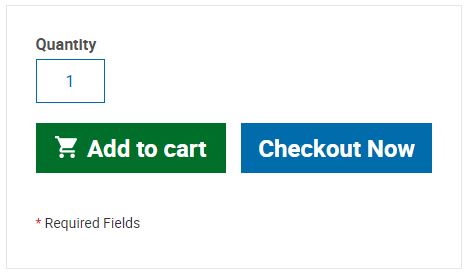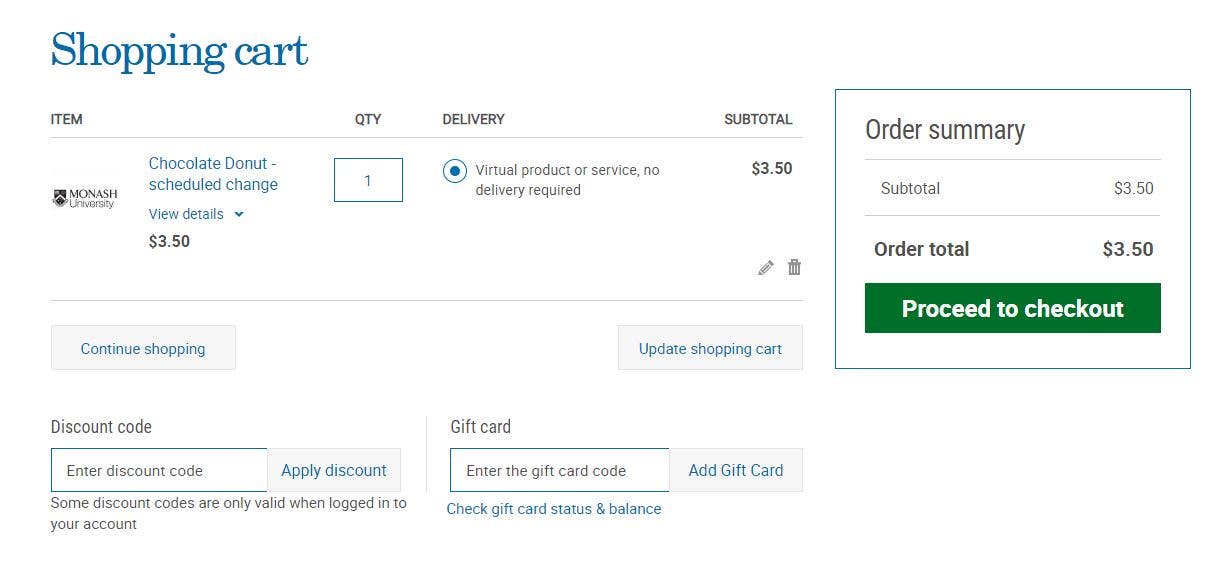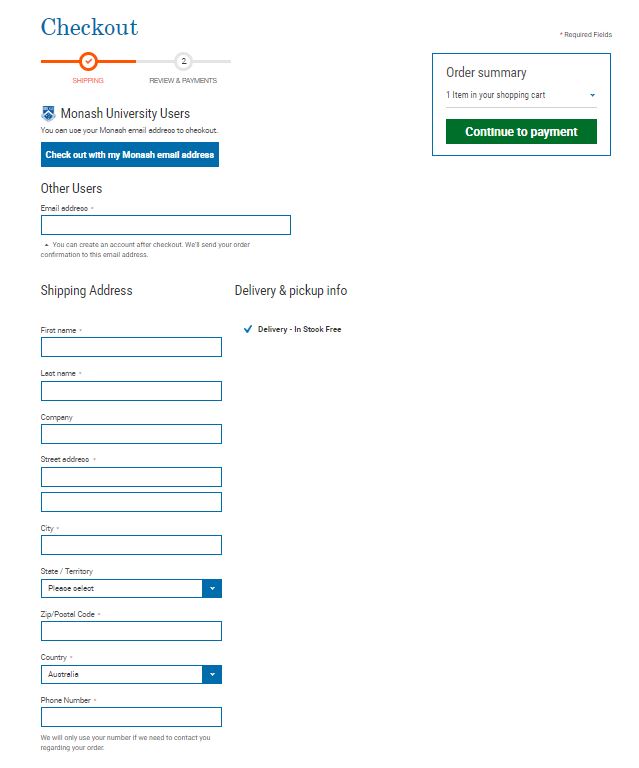Checkout & Payment
Q: How do I place an order?
A: Just follow these simple steps:
- Find the product you wish to purchase. Select/fill all the required options (eg. price, size, colour, registration details and etc.) on the product page, and click on the 'Add to cart' or 'Checkout Now' button.
- If you have selected "Checkout Now" you will be directed straight to the checkout page to enter your billing / shipping details.
- If you have selected "Add to cart", you can continue shopping. Once you're done, click on "My Cart" icon on the top right corner of your screen. Then click to Go to checkout to proceed to the checkout page.
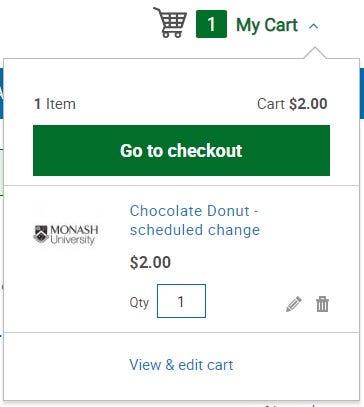
- If you have added multiple items to your cart and would like to view and edit your cart before your checkout, click on the "View & edit cart" link to go to your Shopping cart page.
-
On your Shopping Cart page, please review your orders within the cart and if you are happy to proceed, click on "Proceed to checkout" button.
- If you are purchasing a physical product, you would be navigated to the Checkout "SHIPPING" page to enter your Shipping details. For registered Shop.Monash users and Monash University users, please enter your login user email address or click 'Check out with my Monash email address' button on the top to log in, your previous shipping address will automatically display on the screen. Click on "Continue to payment" button on the right to process your payment.
-
If you have selected a virtual product or services, you will be navigated to the final "REVIEW & PAYMENT".
-
On the payment page, select a payment method and enter your billing details. If you have select credit card payment option, please click the "Update" button to save your billing address before you enter your card details.
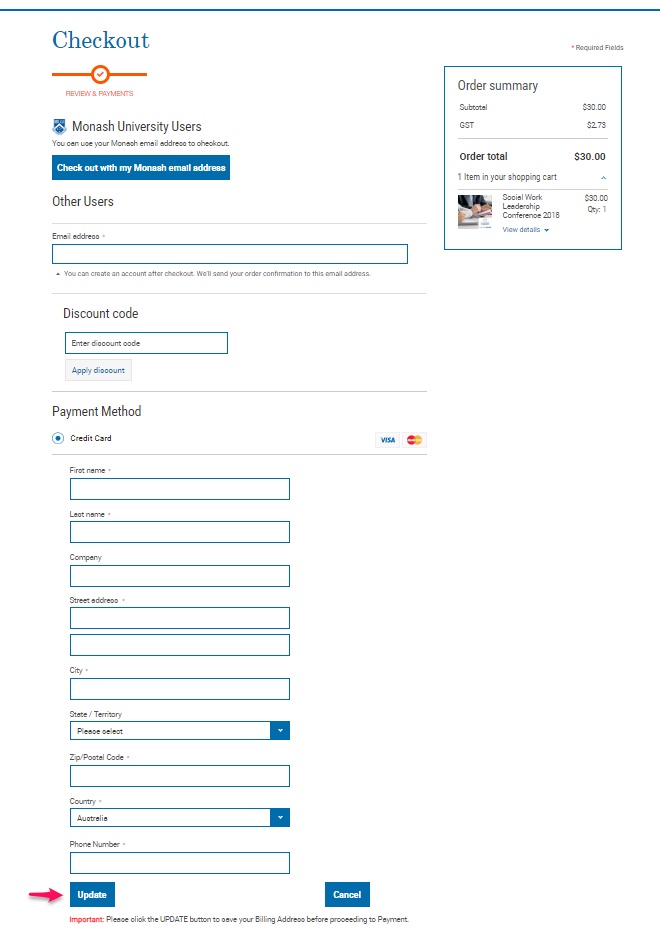
- Once you have entered your card details or selected an alternative payment method, just click "Proceed payment".
- Once the order has been completed a confirmation email with your order summary and tax invoice will be sent to the email address you used at the time of purchase.
A: As a first step, we recommend you try the following troubleshooting tips:
- Check that your internet connection is stable.
- If you are using Internet Explorer and you are encountering issues we recommend you to open a different internet browser such as Google Chrome and retry making your purchase.
If you continue to experience issues please contact us via the online form and we will contact you to assist with your payment.